How To Upgrade
Eligibility
If you have an i1Pro Measurement device, or either MonacoPROFILER 4.x or ProfileMaker 5.x, you are eligible for an upgrade.
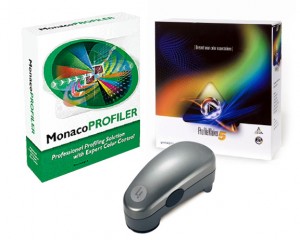 What is an i1Pro?
What is an i1Pro?
The i1Pro is a hand-held spectrophotometer that can measure both reflective (print) and emissive (monitor) color. The instrument is typically called the “i1”, although there are many members of the i1 family. The i1Pro is available in the following of configurations:
- i1Pro OEM: if you received your i1Pro with a 3rd party solutions such as a rip or color control software, you have the OEM edition and are eligible for the UPGRADE B.
- i1Pro Basic/LT: if you have purchased i1Pro in a GretagMacbeth or X-Rite bundle with basic or lite (LT) software features, you have a Basic/LT edition and you are eligible for UPGRADE B.
This includes: i1Basic, i1Design LT, and i1Photo LT. - i1Pro Advanced: if you have purchased i1Pro in a GretagMacbeth or X-Rite bundle with advanced capabilities, you have an i1Pro Advanced edition and you are eligible for UPGRADE A.
This includes: i1Photo, i1PhotoSG, i1Proof, i1XT, i1XTreme, i1Basic Pro, and i1Photo Pro.
How does the upgrade process work?
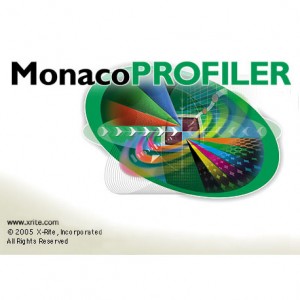 Identify your current product. You can use the upgrade widget located here to assist you in determining which upgrade you are eligible for.
Identify your current product. You can use the upgrade widget located here to assist you in determining which upgrade you are eligible for.- Place your order for either A or B upgrades at i1upgrades.com. For MonacoPROFILER users, please be sure to select Upgrade A for MonacoPROFILER and indicate your dongle number. You can find your dongle number by launching MonacoPROFILER and selecting “About MonacoPROFILER…”
- Your new i1Publish upgrade will be on its way to you within 24hrs. When you receivei 1Publish, the product will include an upgrade code and a software install disc. Install i1Profiler (the profiling software included in i1Publish), launch it, and click the upgrade license button on the home page.
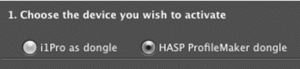 On the upgrade license page, selecti1Pro as dongle if you are upgrading from an i1Pro, or HASP ProfileMaker dongle if you are upgrading from either MonacoPROFILER or ProfileMaker. When you order upgrade A for MonacoPROFILER, your i1Publush upgrade from i1upgrades.com will include a new HASP4 dongle. Use the HASP ProfileMaker dongle option to install your upgrade code. Please note that your green MonacoPROFILER dongle cannot be upgraded. If you are upgrading from MonacoPROFILER, please be sure to order upgrade A for MonacoPROFILER and specify your dongle number when making your purchase.
On the upgrade license page, selecti1Pro as dongle if you are upgrading from an i1Pro, or HASP ProfileMaker dongle if you are upgrading from either MonacoPROFILER or ProfileMaker. When you order upgrade A for MonacoPROFILER, your i1Publush upgrade from i1upgrades.com will include a new HASP4 dongle. Use the HASP ProfileMaker dongle option to install your upgrade code. Please note that your green MonacoPROFILER dongle cannot be upgraded. If you are upgrading from MonacoPROFILER, please be sure to order upgrade A for MonacoPROFILER and specify your dongle number when making your purchase.- After selecting the appropriate device, enter your upgrade code and click Activate.
- After your upgrade code has been successfully loaded into your i1Pro or HASP4 dongle, the upgrade process is complete. Also, please take the time to register your software. It will only take an extra few moments and will streamline any future product support.
What do I get?
I1Publish includes:
- I1Profiler, for high-quality calibration and QC of your displays and printers.
- Pantone Color Manager, for managing PANTONE® color palettes.
- ColorChecker Passport software, for creating DNG camera profiles
- ColorChecker Proof, for quick verification of printer profile performance
- ColorChecker Classic (mini) for use with Passport software.
To review the awesome capabilities of i1Profiler and i1Publish, click here.
More questions?
Please contact us.
