Archives |
| September 2023 |
| August 2010 |
| January 2010 |
| November 2009 |
| April 2009 |
| March 2009 |
ColorChecker Passport Rocks!
It's been a while since I've posted any blogs but I've been playing with this and thought I would share. X-Rite just recently released the new ColorChecker Passport which is a combination of color charts in a protective case and some software. You get the mini ColorChecker chart along with a Creative Enhancement Target and a White Balance Target in a nice protective case as well as both a stand alone ColorChecker Passport application and an Adobe Lightroom plug-in for creating DNG profiles which you can then apply in Lightroom or Photoshop Camera RAW. Here is how it works: You shoot your subject with the ColorChecker chart and you can use either the mini ColorChecker that comes with Passport or you can use an existing mini ColorChecker (as shown below) or the standard full-size ColorChecker Classic chart. You must shoot these as Raw format images not JPEG's. You then drop these Raw files into Lightroom and pick one that contains the CC chart. Do an Export and click the top bar that says "Files on Disk" and you will see X-Rite presets - this will take you to the Passport export where you can enter a name and finish by clicking the export button. The Passport plug-in will automatically create a DNG profile for that camera and lighting scenario and prompts you to restart Lightroom. After you restart Lightroom the new DNG profile will be available to develop Raw images under Develop>Camera Calibration. This works incredibly well and is quick and easy. I have tested this with outdoor landscape shots as well as indoor studio portraits and it works every time and is now part of my standard operating procedure. Here are some examples that have a Passport created camera profile applied.
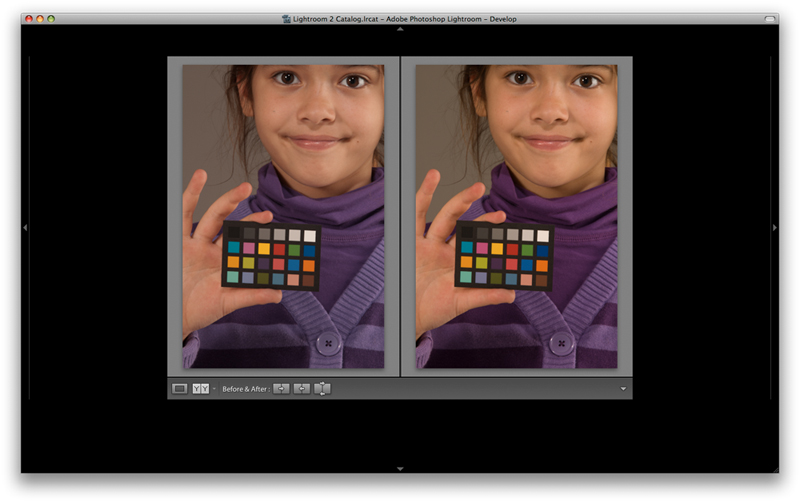
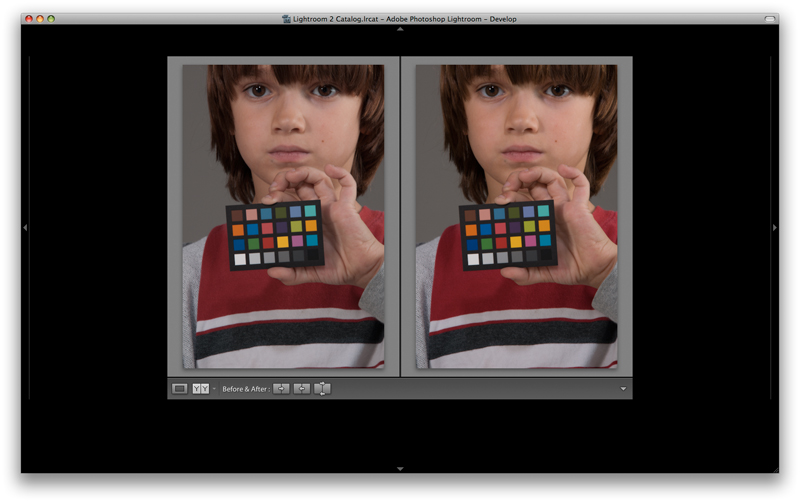
3 comments
I would like to know the expected delta E 2000 one would be likely to obtain after a calibration with the passport.
Do you know any reference? I know I would have to give a lot more info for this to be truly meaningless in my setting, but I just want a trustworthy estimate.
Thanks!
This is an interesting question. I guess you could go about this a couple of different ways. You could take the image of the ColorChecker - apply your custom DNG profile and then maybe convert to ProPhoto RGB space. Sample the LAB recipes of the patches and build a spreadsheet. Also build a Spreadsheet of the references values for the patches on the CC chart. You could do this easily for the image using ColorThink Pro - which would automatically build the color list for you just by dropping the image into the software. You may need to key in the reference values. You could then compare all of the values and get some DeltaE feedback. I have never done this so I can't say how close I would expect it to be in DeltaE 2000. Otherwise - you may be able to print the image - preferably to something with a huge gamut like a new x900 Epson - and measure that, but this would be another variable.
I hope this helps - DG







Using colorCheckar Passport the picture produced is really amazing. It is easier to use and works very well when passport created camera profile applied. Thanks for sharing this post.