Archives |
| September 2023 |
| August 2010 |
| January 2010 |
| November 2009 |
| April 2009 |
| March 2009 |
Testing & Tuning with EFI Colorproof XF v.4.0
I've had some time this week to get the new version of EFI Colorproof XF installed and configured. I thought I'd take a minute to discuss my findings. First of all, the installation went totally smooth. I had the v.3.1 already installed so I saved a backup, uninstalled v3.1 from the 3.1 installer disc, then ran the 4.0 installer, and restored my backup and it worked perfectly. I had a new paper stock (MidStates Press White 195) that I needed to test so I needed to create a new base lin and profile on my Epson 7800. There is now a "New" button in the Media tab for the output device right under the calibration set. When you click this button, the output device you have selected automatically becomes the linearization device (after a quick prompt letting you know so), and then the Color Manager (or LinTool if you don't have the Color Manager option) automatically launches. Totally slick! After setting the printer settings, the first thing you will notice is that the order of the base linearization process has changed. Now, Per Channel Ink limiting is the first step followed by Total Ink Limit. This works better and is the way it should have been to start with. This really allows for the re-linearization by measurement to work properly. Continuing through the Color Manager wizard I completed my base lin and proceeded to create a profile. This now breaks the IT8-7.4 chart into 3 pages which wasted a little more paper but allowed me to get measuring faster and I think sped up the process overall. Once I finished, I chose to optimize my profile to match the GRACoL reference profile. After 3 rounds of optimizing I was able to get the Average dE to .63 and the Peak dE to 3.74. I think we can all agree that those numbers are stellar in anyone's book. The proof was also very visually accurate. I evaluated it in my JustNormlicht Color Communicator viewing booth against the soft proof on my monitor. I'm loving this new version. It runs flawlessly, the interface is improved, and it has many new and improved functions and features.
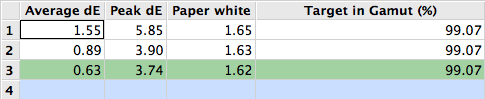







Hi, Nice post - We too are looking into the EFI XF v4 proofing solution with a 7800. Currently we use Mproof made by Harlequin. We use the proofer for proofing the output with our Presstek DI Press. Any guidance or help will be appreciated.
Thanks